
(The guy in the video also says you need to copy paste the files from !workshop into your dayz directory I haven't tested it without doing that so I would just do it to be safe.) Make sure to start and end with quotation marks aswell.Įx: forget to change your vram or ram values if need be. You can always add your own you just have to put it in there so just do it with a semi colon always. These are the mods I have installed you can subsricbe to all the mods I have then paste this into notepad ++.
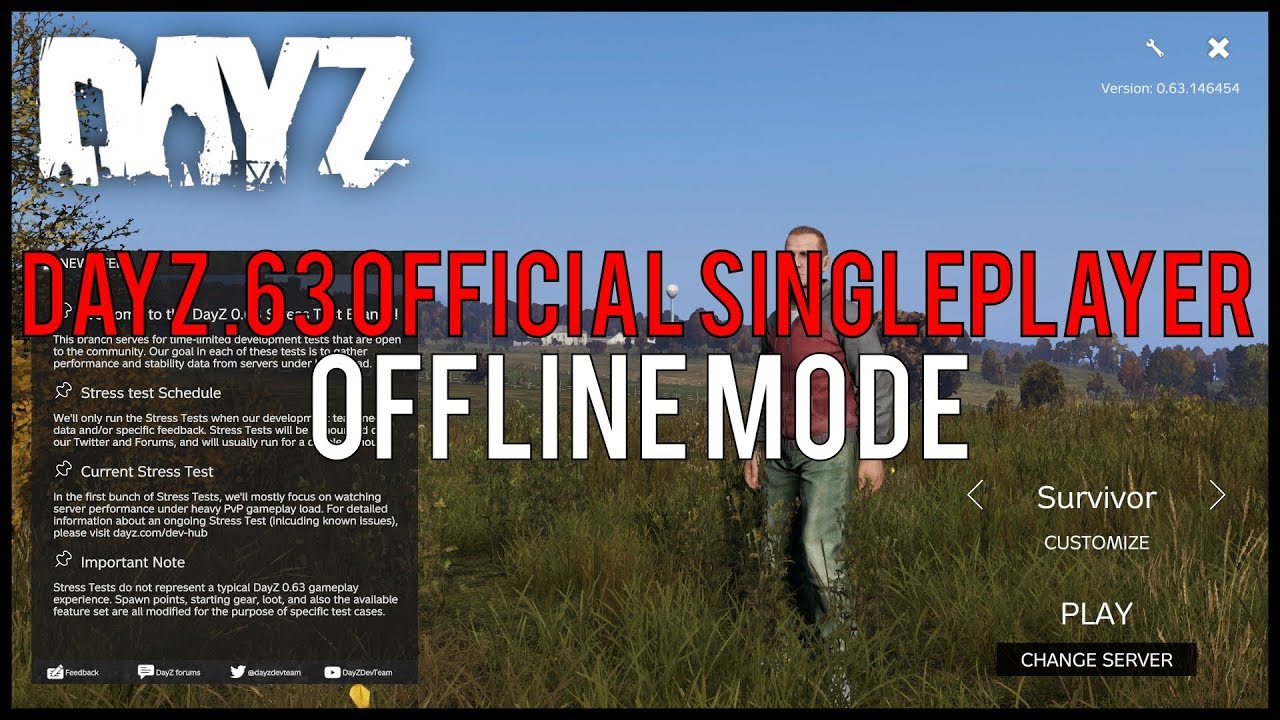
Then go into notepad++ it should look something like this.ĭayZ_圆4.exe -mission=Missions\dayzOffline.ChernarusPlus Civilian Overhaul -maxmemem=8191 =maxvram=6000 -nosplash -world=empty You have to save the file as a batch and put it into your DayZ directory. Go in notepadd ++ and copy what he has in his batch file exactly You don't need to have the program that guy is using either just notepad++


 0 kommentar(er)
0 kommentar(er)
